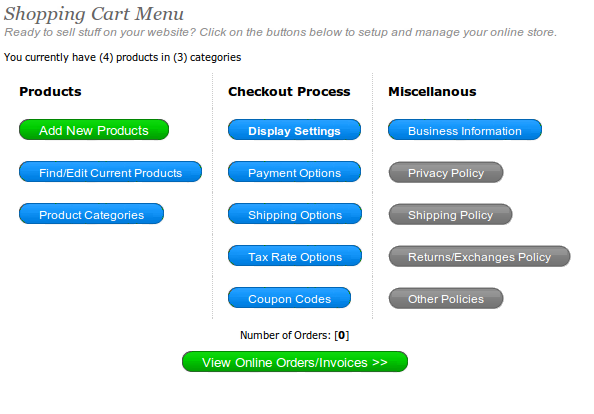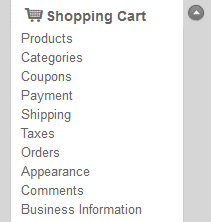Shopping Cart
To open the Shopping Cart Module, click "Shopping Cart" from the main menu.
You can manage each area of the cart here. Be sure to read any provided descriptions if you aren't sure what a setting does.
Here are the basic steps for setting up the shopping cart:
- Create product categories and then add new products.
- Add Payment Options.
- Add Shipping Options and Tax Rate options as needed.
- Fill out your business information.
- Add any policies as needed.
- Lastly, put your products on a page with the "Shopping" drag and drop object. This will make them available for site visitors to purchase.