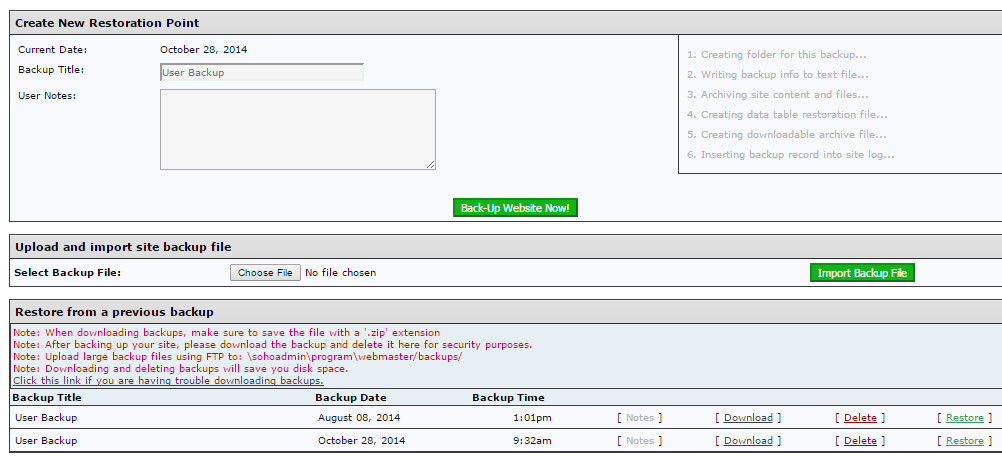Backup and Restore
The Backup/restore module lets you create a backup file of your site. You can also restore backup files that you made in the past.
Backing up Your Website
To create a backup file of your entire website:
- Open the Backup/Restore module.
- Click the Back-Up Website Now button.
- Wait for the backup to complete.
- Click the Download link next to your backup. This is found in the Restore from a previous backup box.
- Save the file to your computer.
You do not need to unzip or do any formatting to the backup file. If you need to restore the file, Soholaunch uses the zipped file as is.
Restoring Your Website
Assuming you made a backup in the past, you can restore that backup. This restores your old site content.
To restore a backup file:
- Click Choose File next to Select Backup File.
- Select the backup file from your computer.
- Click Import Backup File.