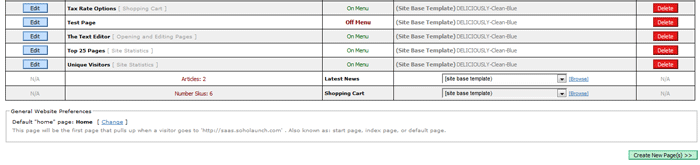The Open/Edit Pages module is the place to view and edit all the site's pages. Here you can find a list of all your pages and the following actions:
Edit - This button lets you edit the pages you have made. It will load the page editor and let you change the page's content.
Menu status - This column shows if the page is assigned to the menu. Site visitors may not access pages that are not assigned to the menu.
Assigned Template - This column displays the template currently assigned to the page.
Delete Page - Clicking this button will delete the page and all associated content on the page. Please exercise caution deleting pages because deletion is permanent.
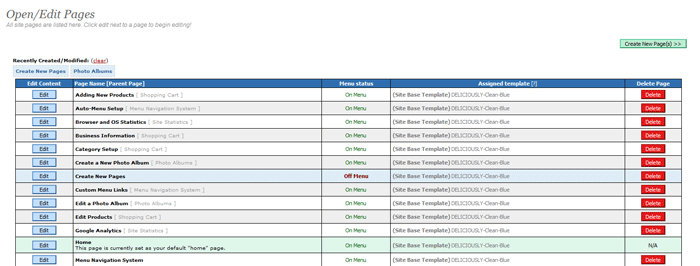
Blog and Shopping Cart Template - At the bottom of the page list you will find that the last two entries are always The Blog Page and Shopping Cart. The entries allow you to change the template assignment by clicking the dropdown and selecting a template different from the rest of the website.
General Website Preferences - This feature allows you to change your site's Home page (sometimes called the Index or Default page). This is the page site visitors will see first when arriving at the website (i.e. the root domain). To change it, click the "Change" link and follow the prompts.